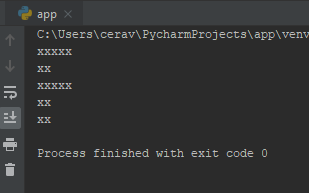5 Simple Yet Tricky Python Interview Exercises
When did you start learning Python? Do you remember your first Python piece of code? I remember doing my first Python exercises: I was so excited about learning one of the most used programming language for Data Science, although I was tackling very basic exercises.
In this post I challenge you to solve 5 easy, yet tricky, Python exercises that you may be asked to solve during a job interview. I reckon you should be able to solve flawlessly all of them in no more than 20 minutes.
Good luck and have fun! ;)
Exercise 1: Print an F made of x’s
Using nested loops, write a piece of code to print an F made of multiple x’s, just like in the image below.
HINT: make use of a list such as numbers = [5, 2, 5, 2, 2] where the numbers in the list determine the number of x’s to print on each line.
DO NOT CHEAT: you should not multiply each number in the list by a string ‘x’… You have to use a nested loop to generate a string that contains x’s.
Can you print an F made of multiple x’s?
Solution of Exercise 1
numbers = [5, 2, 5, 2, 2]
for number in numbers:
print("x" * number)
Exercise 2: Remove duplicates from a list of numbers
Write a program to remove the duplicates in a list.
Let’s say we have a list of numbers with a bunch of duplicates like this one: numbers = [1, 1, 4, 6, 5, 3, 4, 8, 7].
Can you print a list that contains only the unique numbers in the above list?
Solution of Exercise 2
numbers = [1, 1, 4, 6, 5, 3, 4, 8, 7]
print(f'List of numbers: {numbers}')
uniques = []
for number in numbers:
if number not in uniques:
uniques.append(number)
print(f'List of unique numbers: {uniques}')
Exercise 3: Find and print the longest string in a list
Write a program to find and print the longest string in a list.
Let’s say we have a list of names like this one: names = ["Chiara", "Gianni", "Alex", "Emi", "Giuseppe", "Davide"].
Can you find and print the longest string in the above list?
Solution of Exercise 3
names = ["Chiara", "Gianni", "Alex", "Emi", "Giuseppe", "Davide"]
print(f'Among this list of name: {names} ...')
longest_name = ""
for name in names:
if int(len(name)) > int(len(longest_name)):
longest_name = name
print(f'...the longest name is {longest_name}, which is {len(longest_name)}-character long')
Exercise 4: Build an Emoji Converter
Write a program that makes use of a dictionary to convert characters into emojis.
For example, if the user enters the message “I fell happy :)”, the program will print “I fell happy 🙂”, or if the user enters the message “I am sad :(“, the program will print “I am sad 😫”.
The first step is to create a dictionary that maps the strings of characters “:)” and “:(“ into “🙂” and “😫”, respectively.
Can you convert special characters into emojis?
Solution of Exercise 4
message = input(">")
words = message.split(' ')
emojis = {
":)": "😃",
":(": "😫"
}
output = ""
for word in words:
output += emojis.get(word, word) + " "
print(output)
Exercise 5: Car Engine Simulator
In this exercise you have to code a car engine simulator.
First, when the program is running it will be waiting for an input from the user like shown in the image below (note the “> “).
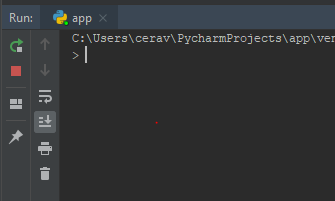
This means that the program is waiting for the user to enter a command.
The program will accept one of the following four commands, either in lower or in upper case:
help: to get the list of commands that the program supports;start: to start the car;stop: to stop the car;quit: to exit the game.
For example, here’s the output of the help command.
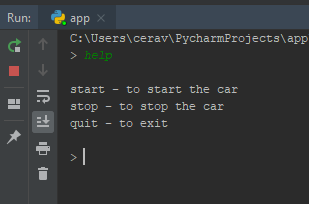
Please note that any other commands that the user may enter will result in the program telling the user that “Sorry, I don’t understand that… Enter ‘help’ for command instructions.”.
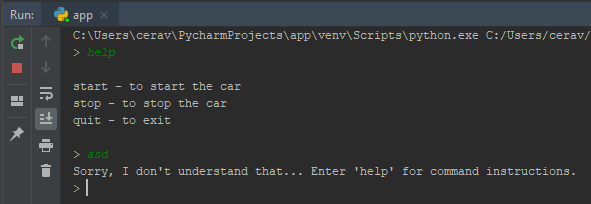
Next, If you enter the command start, the program will reply with “Car started… Ready to go!”, but if the car had already been started then the program will reply with “Car already started!”.
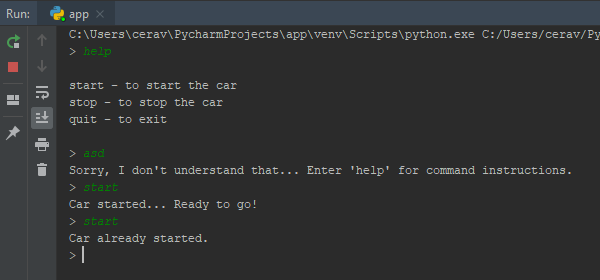
Similarly, if you enter the command stop the program will reply with “Car stopped.”, but if the car had already been stopped then the programm will reply with “Car already stopped.”.
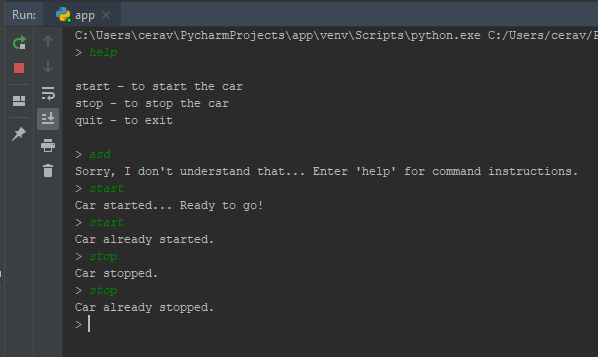
Finally, if you enter the command quit the program will end.
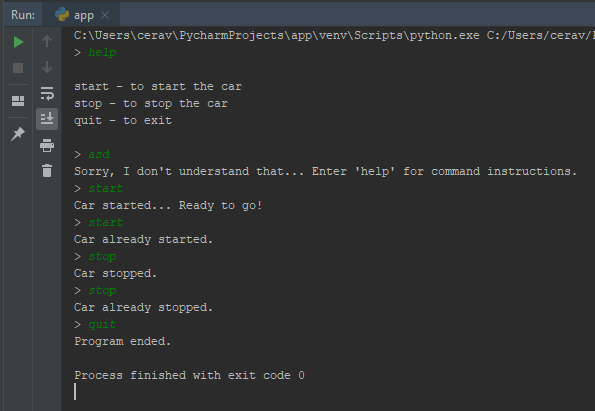
Can you simulate a “start and stop” car like this?
Solution of Exercise 5
command = ""
is_started = False
while True:
command = input("> ").lower()
if command == "help":
print("""
start - to start the car
stop - to stop the car
quit - to exit
""")
elif command == "start":
if is_started == False:
is_started = True
print("Car started... Ready to go!")
else:
print("Car already started.")
elif command == "stop":
if is_started == True:
is_started = False
print("Car stopped.")
else:
print("Car already stopped.")
elif command == "quit":
break
else:
print("Sorry, I don't understand that... Enter 'help' for command instructions.")
print("Program ended.")
Conclusions
So, did you manage to solve these 5 Python exercises within 20 minutes?
I would love to hear from you what you think about my solutions.
Also, please let me know what tricky Python exercises you would suggest to prepare yourself for a job interview!
~Giuseppe